Meet Your New AI Toolbox
AI shouldn’t feel complicated.
We build simple, approachable tools to make your everyday life a little easier—whether you're writing, listening, or creating.
Productivity will follow when life gets easier.
Automate Your Blog, Convert Voice, Analyze Content
Smart AI Tools That Save You Time and Effort
Start with Our Top ToolWe build simple, approachable tools to make your everyday life a little easier—whether you're writing, listening, or creating.
Productivity will follow when life gets easier.
You’re surrounded by powerful LLMs and AI tools.
And yes—they help a lot.
But aren’t you still the one taking their suggestions and doing all the actual work?
Semi-automation isn’t automation.
You still copy and paste AI-generated text into your blog.
You still process and upload images manually.
You still read emails, translate foreign text, and handle countless repetitive steps by yourself.
At Mikihands, we believe AI should do more than suggest.
It should execute.
Our goal is full automation—the kind that actually saves you time.
Even if the technology is complex, the experience should feel effortless.
That’s the gap we’re here to close.
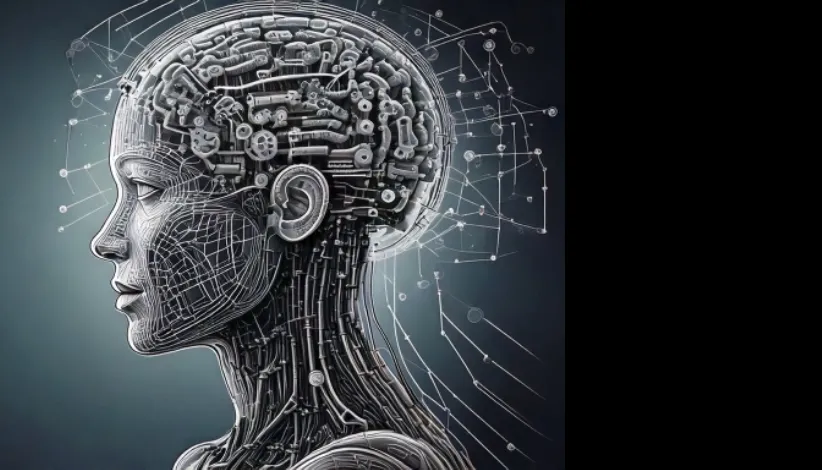
"This is how we’re changing the world—step by step."
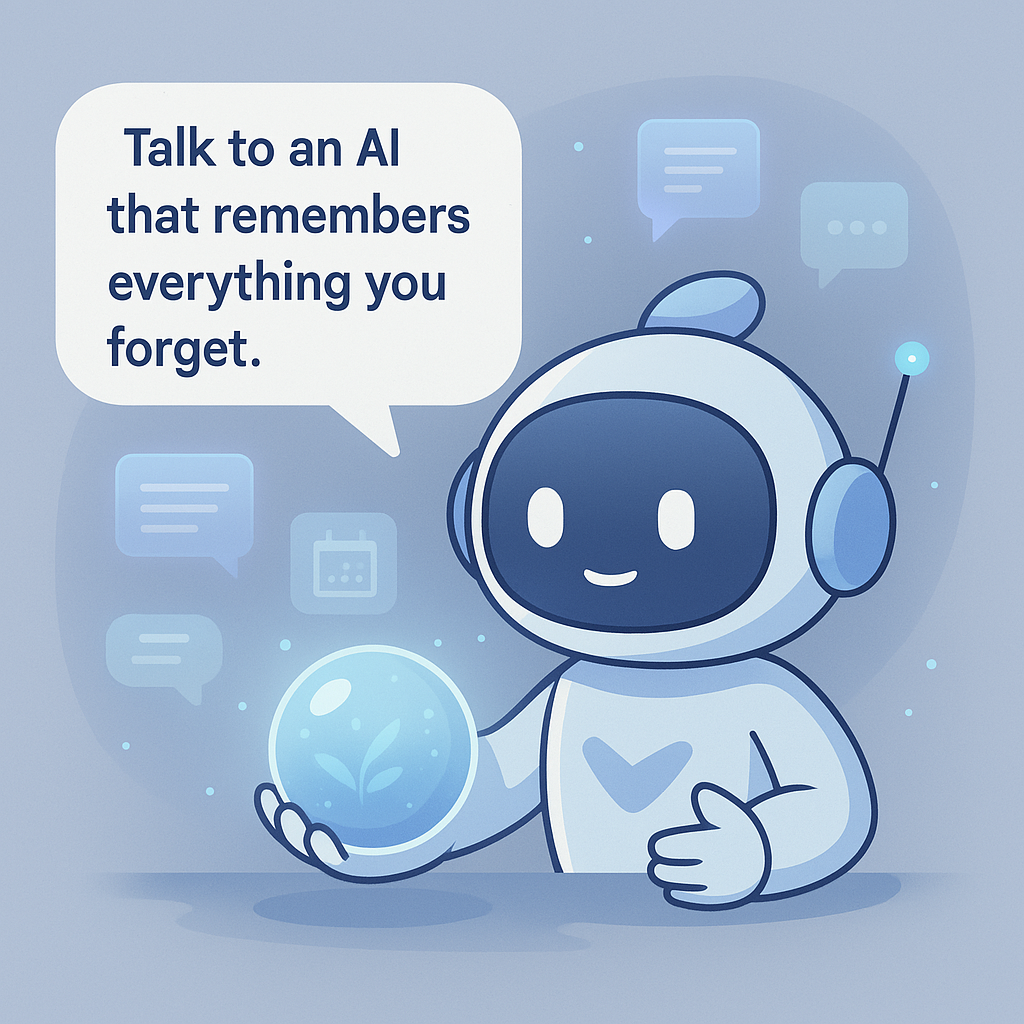
Talk to an AI that remembers
everything you forget.
Store your thoughts and memories
with just a conversation.

Summarize emails,
get smart reply suggestions,
and write or send emails by talking to AI.

Just upload a photo of your receipt.
Our AI detects the language, extracts the data, and auto-categorizes by vendor, item, and expense type.
Generate detailed reports anytime.
At Mikihands, we’re building tools that make life easier
— through true automation and thoughtful design.
We’re always looking to connect with collaborators, investors,
and early testers who share our vision.
If you believe in the power of simple, helpful AI, we’d love to hear from you.
You can reach us at contact@mikihands.com,
or send us a message using the form.